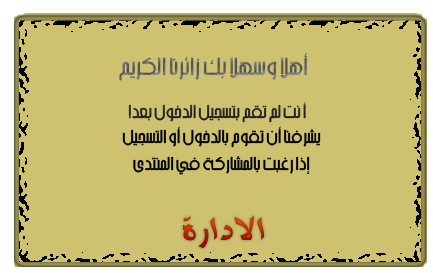برنامج Windows 7 USB/DVD Download tool gلتنزيل أى نسخة ويندوز من فلاشة usb
4 مشترك
صفحة 1 من اصل 1
 برنامج Windows 7 USB/DVD Download tool gلتنزيل أى نسخة ويندوز من فلاشة usb
برنامج Windows 7 USB/DVD Download tool gلتنزيل أى نسخة ويندوز من فلاشة usb
برنامج Windows 7 USB/DVD Download tool لعمل أى نسخة ويندوز xp ,7,8على فلاشة usb
To make or create a bootable Windows 7 USB flash drive or DVD to install Windows 7
use the Windows 7 USB/DVD Download Tool (WUDT),
which is also known simply as ISO Tool
[ندعوك للتسجيل في المنتدى أو التعريف بنفسك لمعاينة هذه الصورة]
The
Windows 7 USB/DVD Download tool allows you to create a copy of your
Windows 7 ISO file on a USB flash drive or a DVD. To create a bootable
DVD or USB flash drive, download the ISO file and then run the Windows 7
USB/DVD Download tool. Once this is done, you can install Windows 7
directly from the USB flash drive or DVD.
The ISO file contains
all the Windows 7 installation files combined into a single uncompressed
file. When you download the ISO file, you need to copy it to some
medium in order to install Windows 7. This tool allows you to create a
copy of the ISO file to a USB flash drive or a DVD. To install Windows 7
from your USB flash drive or DVD,kgadsoft.7olm.org/t86-topic all you need to do is insert the USB
flash drive into your USB port or insert your DVD into your DVD drive
and run Setup.exe from the root folder on the drive.
Note: You
cannot install Windows 7 from the ISO file until you copy it to a USB
flash drive or DVD with the Windows 7 USB/DVD Download tool and install
from there.
The copy of the ISO file that the[ندعوك للتسجيل في المنتدى أو التعريف بنفسك لمعاينة هذا الرابط] USB/DVD
Download tool creates is bootable. Bootable media allows you to install
Windows 7 without having to first run an existing operating system on
your machine. If you change the boot order of drives in your computer's
BIOS, you can run the Windows 7 installation directly from your USB
flash drive or DVD when you turn on your computer. Please see the
documentation for your computer for information on how to change the
BIOS boot order of drives.
متوافق مع [ندعوك للتسجيل في المنتدى أو التعريف بنفسك لمعاينة هذه الصورة]
[ندعوك للتسجيل في المنتدى أو التعريف بنفسك لمعاينة هذا الرابط]
شرح كيفيه تسطيب النسخه من الفلاشهTo make or create a bootable Windows 7 USB flash drive or DVD to install Windows 7
use the Windows 7 USB/DVD Download Tool (WUDT),
which is also known simply as ISO Tool
[ندعوك للتسجيل في المنتدى أو التعريف بنفسك لمعاينة هذه الصورة]
The
Windows 7 USB/DVD Download tool allows you to create a copy of your
Windows 7 ISO file on a USB flash drive or a DVD. To create a bootable
DVD or USB flash drive, download the ISO file and then run the Windows 7
USB/DVD Download tool. Once this is done, you can install Windows 7
directly from the USB flash drive or DVD.
The ISO file contains
all the Windows 7 installation files combined into a single uncompressed
file. When you download the ISO file, you need to copy it to some
medium in order to install Windows 7. This tool allows you to create a
copy of the ISO file to a USB flash drive or a DVD. To install Windows 7
from your USB flash drive or DVD,kgadsoft.7olm.org/t86-topic all you need to do is insert the USB
flash drive into your USB port or insert your DVD into your DVD drive
and run Setup.exe from the root folder on the drive.
Note: You
cannot install Windows 7 from the ISO file until you copy it to a USB
flash drive or DVD with the Windows 7 USB/DVD Download tool and install
from there.
The copy of the ISO file that the[ندعوك للتسجيل في المنتدى أو التعريف بنفسك لمعاينة هذا الرابط] USB/DVD
Download tool creates is bootable. Bootable media allows you to install
Windows 7 without having to first run an existing operating system on
your machine. If you change the boot order of drives in your computer's
BIOS, you can run the Windows 7 installation directly from your USB
flash drive or DVD when you turn on your computer. Please see the
documentation for your computer for information on how to change the
BIOS boot order of drives.
متوافق مع [ندعوك للتسجيل في المنتدى أو التعريف بنفسك لمعاينة هذه الصورة]
[ندعوك للتسجيل في المنتدى أو التعريف بنفسك لمعاينة هذا الرابط]
بعد تنصيب البرنامج تقوم بتشغيله من ايقونته الموجوده علي سطح المكتب اسمها Windows 7 USB DVD Download Tool ثم اتبع الخطوات
ا - يتم اختيار ملف الايزو اي النسخه 7 الموجوده علي جهازك
ب- ثم اختيار الفلاشه
ولا تنس ان تدخل الي bios الخاص بالوحة الام وتنشيط ال usb كا اول جهاز لعمل البوت بدلا من السي دي.....
تثبيت البرنامج
[ندعوك للتسجيل في المنتدى أو التعريف بنفسك لمعاينة هذا الرابط]
للتحميل Download
ضع رد قبل التحميل حتى تضمن اكتمال التحميل لاخره
[ندعوك للتسجيل في المنتدى أو التعريف بنفسك لمعاينة هذا الرابط]
أو
[ندعوك للتسجيل في المنتدى أو التعريف بنفسك لمعاينة هذا الرابط]
أو
[ندعوك للتسجيل في المنتدى أو التعريف بنفسك لمعاينة هذا الرابط]

مهندس برامج- عضو نشيط

-

الجنس :

عدد مشاركاتى : 14
السٌّمعَة : 0
تاريخ التسجيل : 30/04/2013
•عُمرِےُ *: : 35
 _da3m_4
_da3m_4
موضوع رائع بوركت
[ندعوك للتسجيل في المنتدى أو التعريف بنفسك لمعاينة هذه الصورة]
[ندعوك للتسجيل في المنتدى أو التعريف بنفسك لمعاينة هذه الصورة]

فارس التطوير- عضو شرفي

-

الجنس :

عدد مشاركاتى : 210
السٌّمعَة : 0
تاريخ التسجيل : 17/12/2013
•عُمرِےُ *: : 24 •مُوِقُعـےُ •|: : https://egy-2day.yoo7.com/
•مُوِقُعـےُ •|: : https://egy-2day.yoo7.com/
 _da3m_21
_da3m_21
سلمت آنآملگ آخي آلگريم شگرآ لگ لموضوعگ آلمميز و پآرگ آلله فيگ
[ندعوك للتسجيل في المنتدى أو التعريف بنفسك لمعاينة هذه الصورة]
[ندعوك للتسجيل في المنتدى أو التعريف بنفسك لمعاينة هذه الصورة]

abdou 97- عضو شرفي

-

الجنس :

عدد مشاركاتى : 196
السٌّمعَة : 0
تاريخ التسجيل : 17/12/2013
•عُمرِےُ *: : 26 •مُوِقُعـےُ •|: : في الدار
•مُوِقُعـےُ •|: : في الدار
 _da3m_16
_da3m_16
سلمت آنآملگ آخي آلگريم شگرآ لگ لموضوعگ آلمميز و پآرگ آلله فيگ
[ندعوك للتسجيل في المنتدى أو التعريف بنفسك لمعاينة هذه الصورة]
[ندعوك للتسجيل في المنتدى أو التعريف بنفسك لمعاينة هذه الصورة]
 _da3m_10
_da3m_10
سلمت آنآملگ آخي آلگريم شگرآ لگ لموضوعگ آلمميز و پآرگ آلله فيگ
[ندعوك للتسجيل في المنتدى أو التعريف بنفسك لمعاينة هذه الصورة]
[ندعوك للتسجيل في المنتدى أو التعريف بنفسك لمعاينة هذه الصورة]

فارس التطوير- عضو شرفي

-

الجنس :

عدد مشاركاتى : 210
السٌّمعَة : 0
تاريخ التسجيل : 17/12/2013
•عُمرِےُ *: : 24 •مُوِقُعـےُ •|: : https://egy-2day.yoo7.com/
•مُوِقُعـےُ •|: : https://egy-2day.yoo7.com/
 مواضيع مماثلة
مواضيع مماثلة» نسخة ويندوز سفن اللؤلؤه السوداء تعود بكل قوة Windows 7 xDark 5.2 x64 bit 2013
» احدث نسخة ويندوز 7 معدلة من قريق موقع tweakscene الرائع . Windows 7 Sp1 Final Remix Gamer Edition
» Wink نسخة الأكس بى برو الشهرية Windows XP Professional SP3 April 2013 بتحديثات شهر إبريل 2013 نسخة خام غير معدلة مدمج معها تعريفات الساتا - تحميل مباشر
» ويندوز Windows XP Professional SP3 (x86)
» حصريا مفاتيح تفعيل ويندوز 7 windows
» احدث نسخة ويندوز 7 معدلة من قريق موقع tweakscene الرائع . Windows 7 Sp1 Final Remix Gamer Edition
» Wink نسخة الأكس بى برو الشهرية Windows XP Professional SP3 April 2013 بتحديثات شهر إبريل 2013 نسخة خام غير معدلة مدمج معها تعريفات الساتا - تحميل مباشر
» ويندوز Windows XP Professional SP3 (x86)
» حصريا مفاتيح تفعيل ويندوز 7 windows
صفحة 1 من اصل 1
صلاحيات هذا المنتدى:
لاتستطيع الرد على المواضيع في هذا المنتدى